If it's your first time on Amazon Japan, before doing anything else, go to a product page, locate the shopping check-out box and change your language setting to English using the link directly above the box. While this does not change everything into English, it changes your interface buttons and that's the important part.
To place an order, the first thing you need to do is find something to buy. There are art books linked all over my site, but if that's not what you're looking for, try searching the general categories through the links below.
Once you have the item you want, simply click the yellow "Add to Shopping Cart" button on the right side of the page with the item you want to purchase. If there's more that you want to buy, just click "Continue Shopping." But if you're done, click the "Proceed to Checkout" button.
The next page you see asks for your e-mail address and to indicate you're a new customer. In case it's not in English, there is a link at the top of the page to change it all into English. New customers don't need to fill in a password, that will happen later.
The next screen is for your address. If you're not in Japan, then you're International, so don't fill out the address on that page, instead click the link at the top left of the screen that says "International (Outside of Japan)." After you click that, you will get an address form that will accept a foreign address.
From here's it just like Amazon everywhere else. Fill out your payment information and then you will get a chance to review your order. If you want to change or delete items, that's the page to do it on. If everything is how you want it, then just click "Place your Order" and you're done.
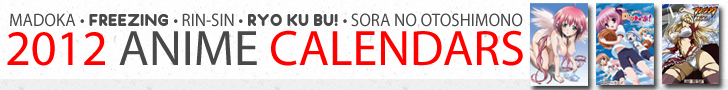

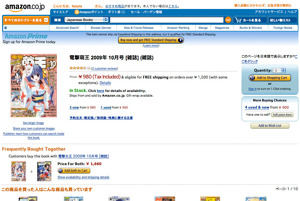


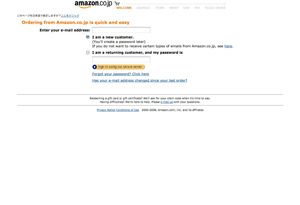
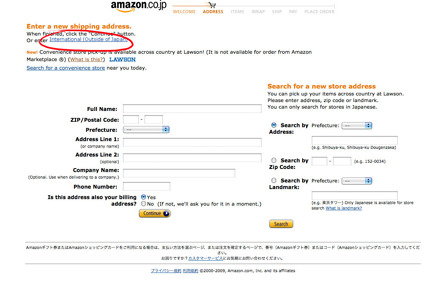
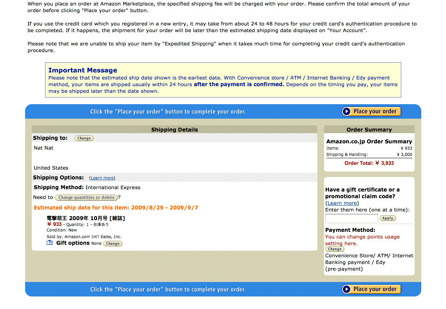
 Saving…
Saving…